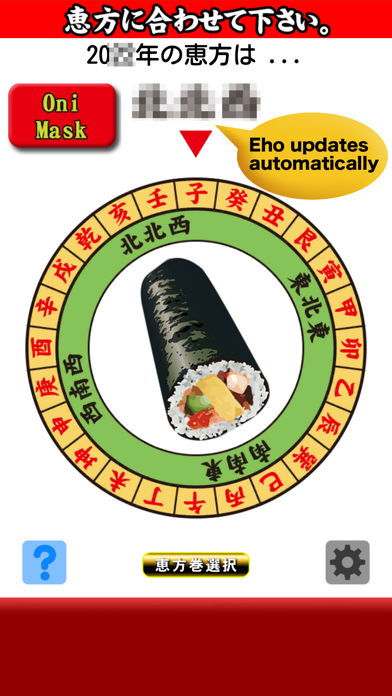
This app is a compass that supports the custom of "Ehomaki" in Japan.
In Japan, every year on February 3rd, at the event called "Setsubun", which celebrates the change of season,
There is a custom to eat "extremely thick rolled sushi" called "ehomaki".
The method is to face the direction called ``Eho which is decided every year, make a wish, and if you eat it all without saying a word, your wish will come true."
On February 3rd, large quantities of "ehomaki" will be sold at grocery stores all over Japan.
It is a compass that can confirm the "eho" at this time.
(The lucky direction of the year is automatically displayed every year.)
It is a compass that confirms the eho when eating ehomaki on Setsubun.
As a bonus, it comes with a demon mask for throwing beans.
Automatically displays the lucky direction of the year.
Eho is automatically renewed every year
Rotate your smartphone or tablet according to the lucky direction of the year
Please check the direction to eat the ehomaki.
If you point it toward the eho, the words "Ehomaki Chance!" will be displayed.
The compass will light up.
Please eat the ehomaki toward that direction.
As a bonus, there is a demon mask that is useful when throwing beans.
There is an event called "Mamemaki" in Setsubun.
Someone from each household (mainly the father) appears in costume as a demon and throws "fukumame" (roasted soybeans) at the demon to drive it away.
At that time, throw while calling "Oni wa soto, fortune wa uchi".
It means "let bad things go out of the house, good things come in".
This is an event to pray for the happiness of the family.
When you tap the "Mamemaki Oni Mask" button,
A ghost face will appear.
There are two types of red demons and blue demons.
In the case of a tablet, the whole face, and in the case of a smartphone, it is small.
There is also a version with only the eyes
Please choose as you like.
■In addition to February 3rd, Setsubun also has Setsubun in August in summer and November in autumn.
● Please read if you feel that the compass does not work properly.
This is a common solution when contacting
us.It seems that the following settings are
not configured in many cases.
Please check the settings of your device.
1. Allow "location services"
[Settings] → [Privacy] → [Location Services]
Turn on
→ Tap the app name from the app list.
Select "While Using this App."
2. Turn on Compass Calibration
[Settings] → [Privacy] → [Location Services]
→[System service]→[Compass Calibration]
Turn on
If you feel that the direction is off, please
calibrate the magnetic sensor.
Please rotate the device in a figure eight pattern.



